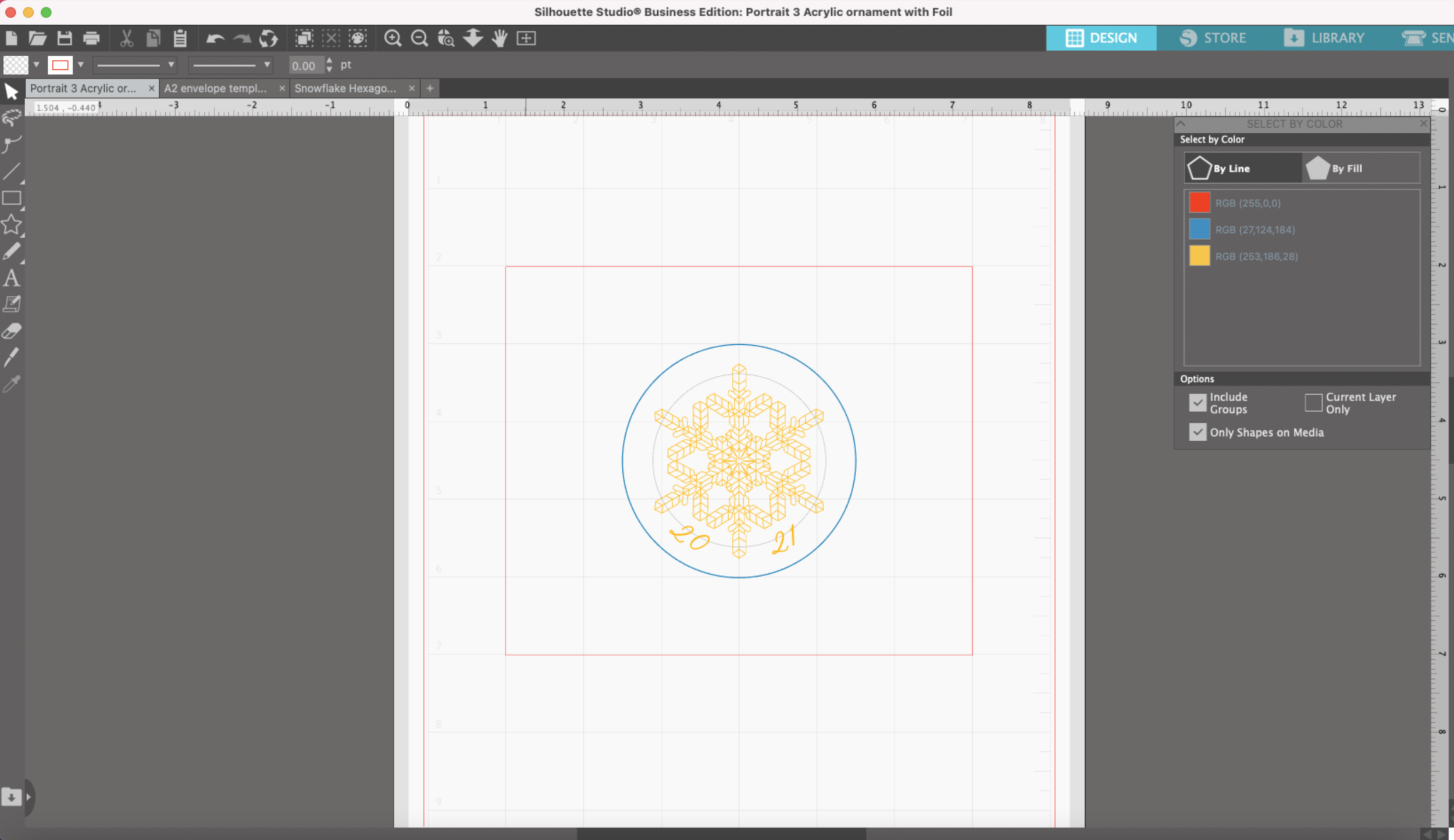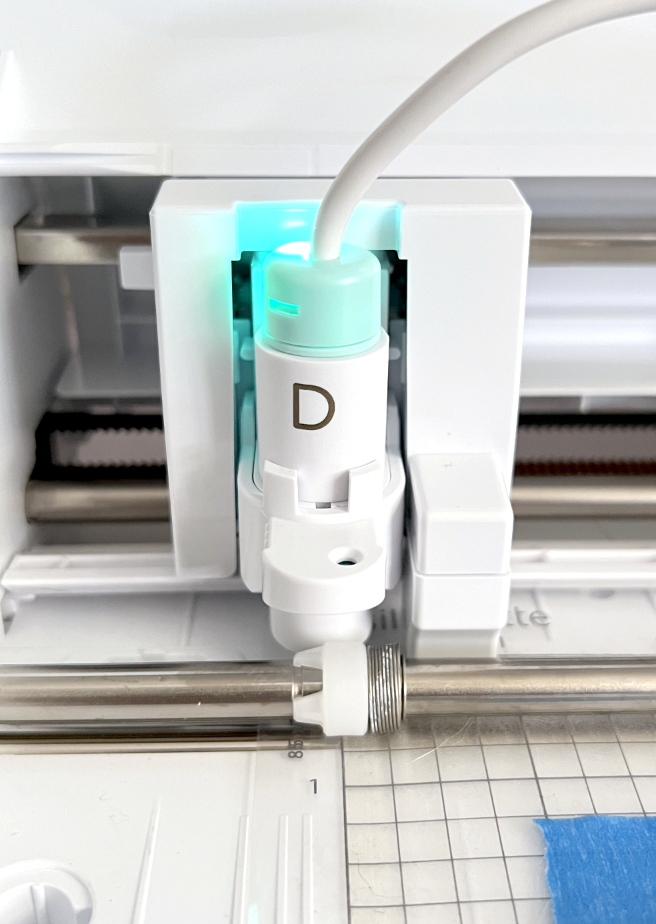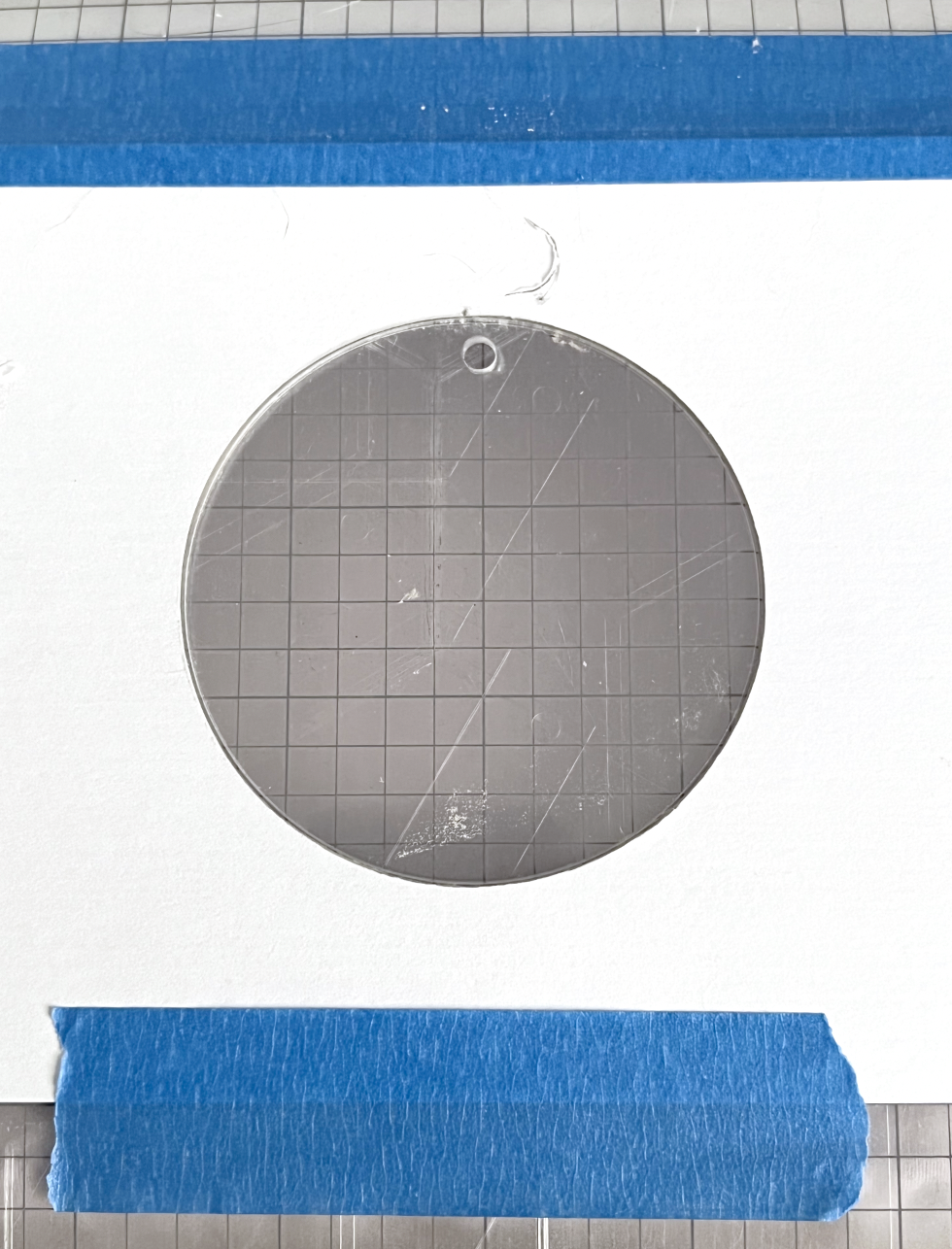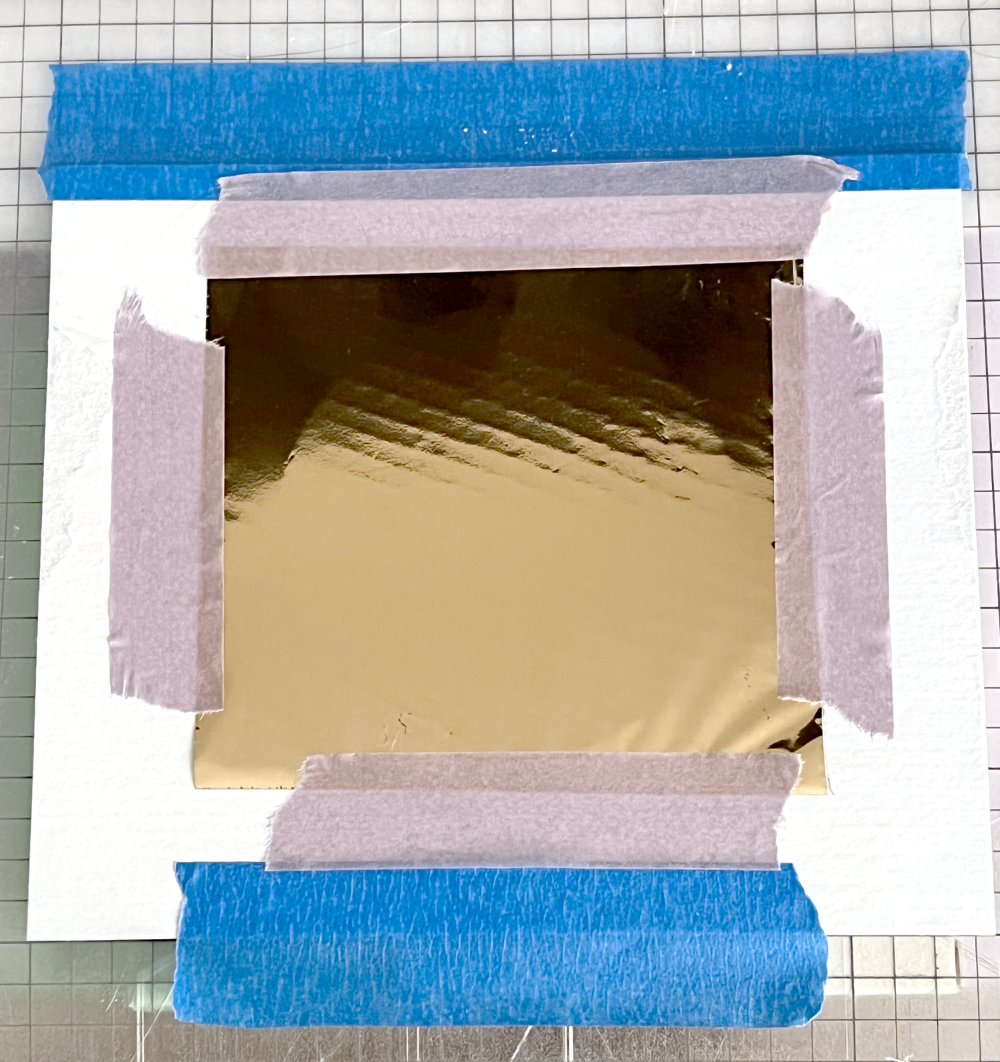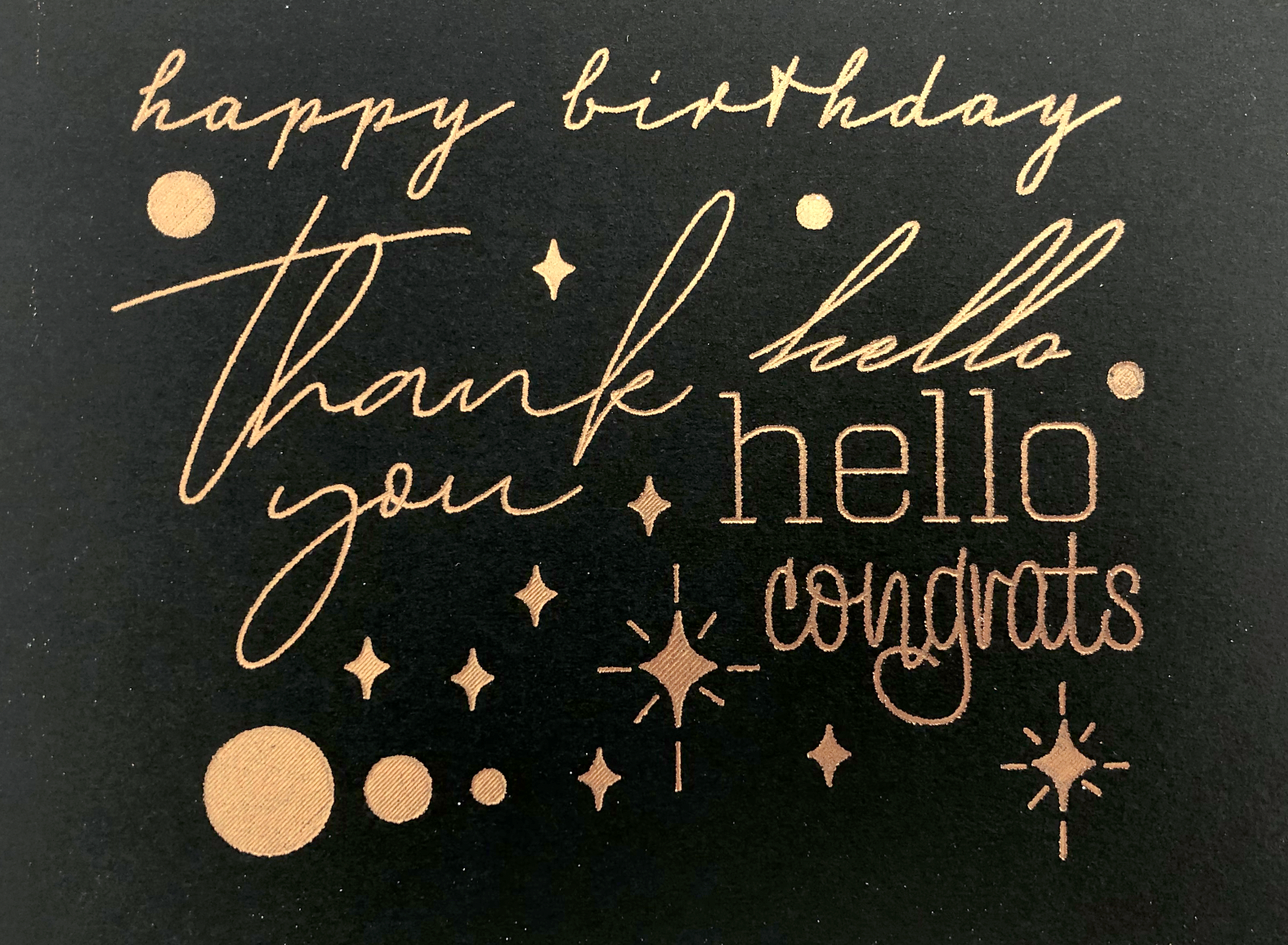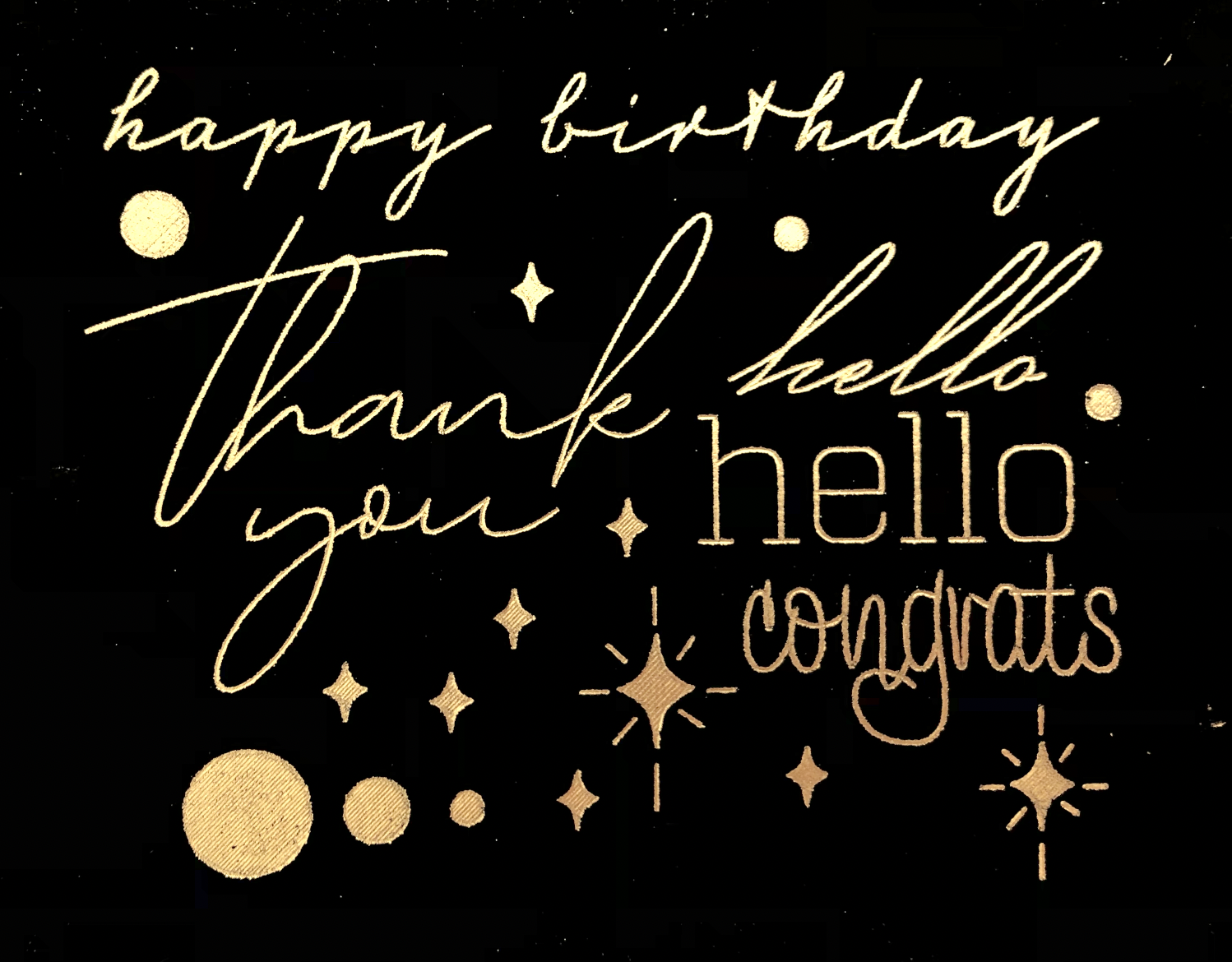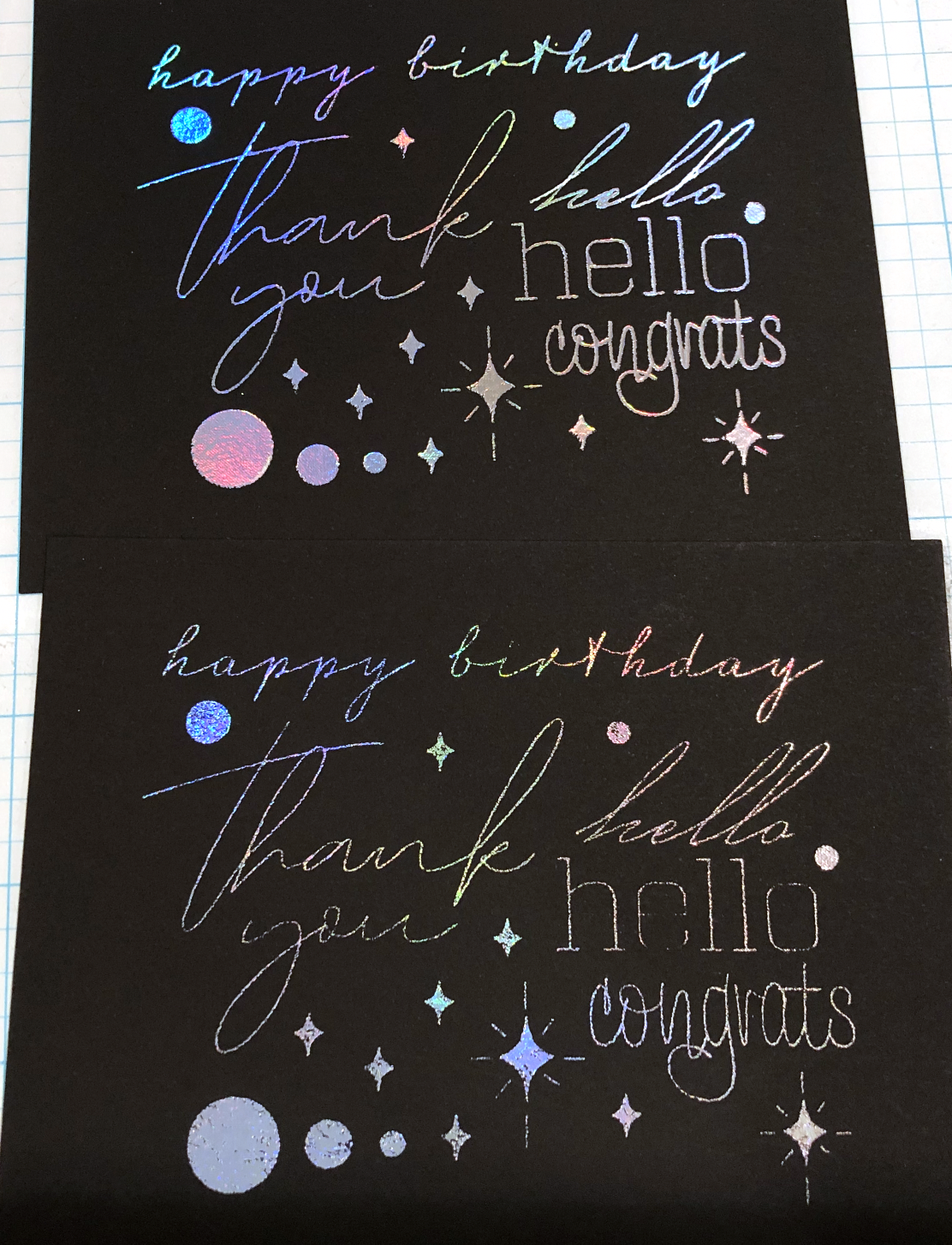Hi Everyone!
It’s hard to believe it’s already November! This month I’m going to be focusing on projects for the holidays. Today’s project will be acrylic ornaments decorated by using the WRMK foil quill. Let’s get started!
Supplies:
(Links below may be affiliate links)
Chipboard with 3” circle cutout (optional)
3 inch round 2mm thick acrylic ornament blanks
Gold Foil heat reactive foil or any foil color of your choice
9-12 inch length of ribbon or twine
Project:
I created a 3 inch circle in Silhouette Studio and I centered one of the snowflakes from my Snowflake Single Line SVGs
I added 2021 at the bottom using the font La Bohemienne.
I am going to send this to my machine by line color. Everything in Yellow will foiled.
My acrylic blanks are already cut into 3 inch circles, so I won’t need to actually cut them.
I already had a piece of chip board with a 3 inch circle cut out so I will be using that to help align my acrylic pieces on the cutting mat. I have it placed pretty far down on my mat so I can easily remove the foil and the ornament without removing the mat from the machine. (I will create a post later showing you how to make a chip board pattern and how to realign it to use it if over and over again.)
Plug in your Medium Foil Quill tip so it has time to heat up. I’m using the D adapter that came with the foil quill.
Remove only one side of the clear plastic coating from the acrylic blank - this is the side you will have face up to foil on.
Place the acrylic blank inside the circle in the chipboard with the side that still has the plastic coating is face down against the mat.
Tape down your foil over the acrylic round, make sure it’s nice and tight. My foil piece is about 4 inches x 4 inches
In Silhouette Studio, I have just the Yellow line selected. For my material I chose Craft Foam since that’s a thicker material. My Action is Sketch, Tool is Pen, Force of 5, speed 2.
I load my mat and press send.
After the machine is done, if you plan to make multiples, DO NOT unload the mat.
Carefully remove the foil and ornament from the mat, without taking the mat out of the machine.
I put a piece of metallic twine through the top hole and now you have pretty ornament to give as a gift or use it to jazz up your gift wrapping!
The metallic foil sticks really well to the acrylic, the heat from the foil quill kind of melts it into the ornament. It’s so pretty, I can’t wait to try this out with different artwork on different foil colors!