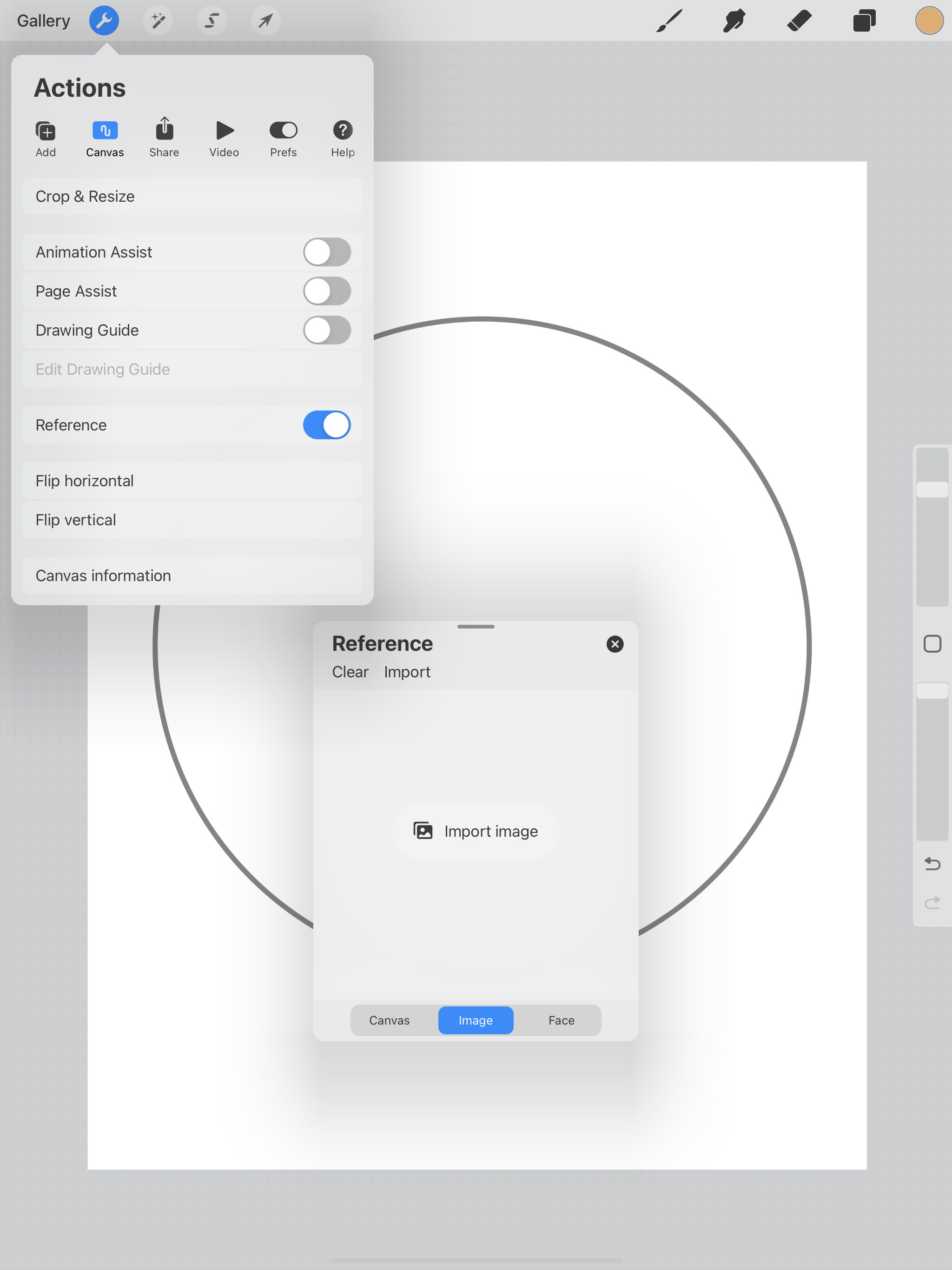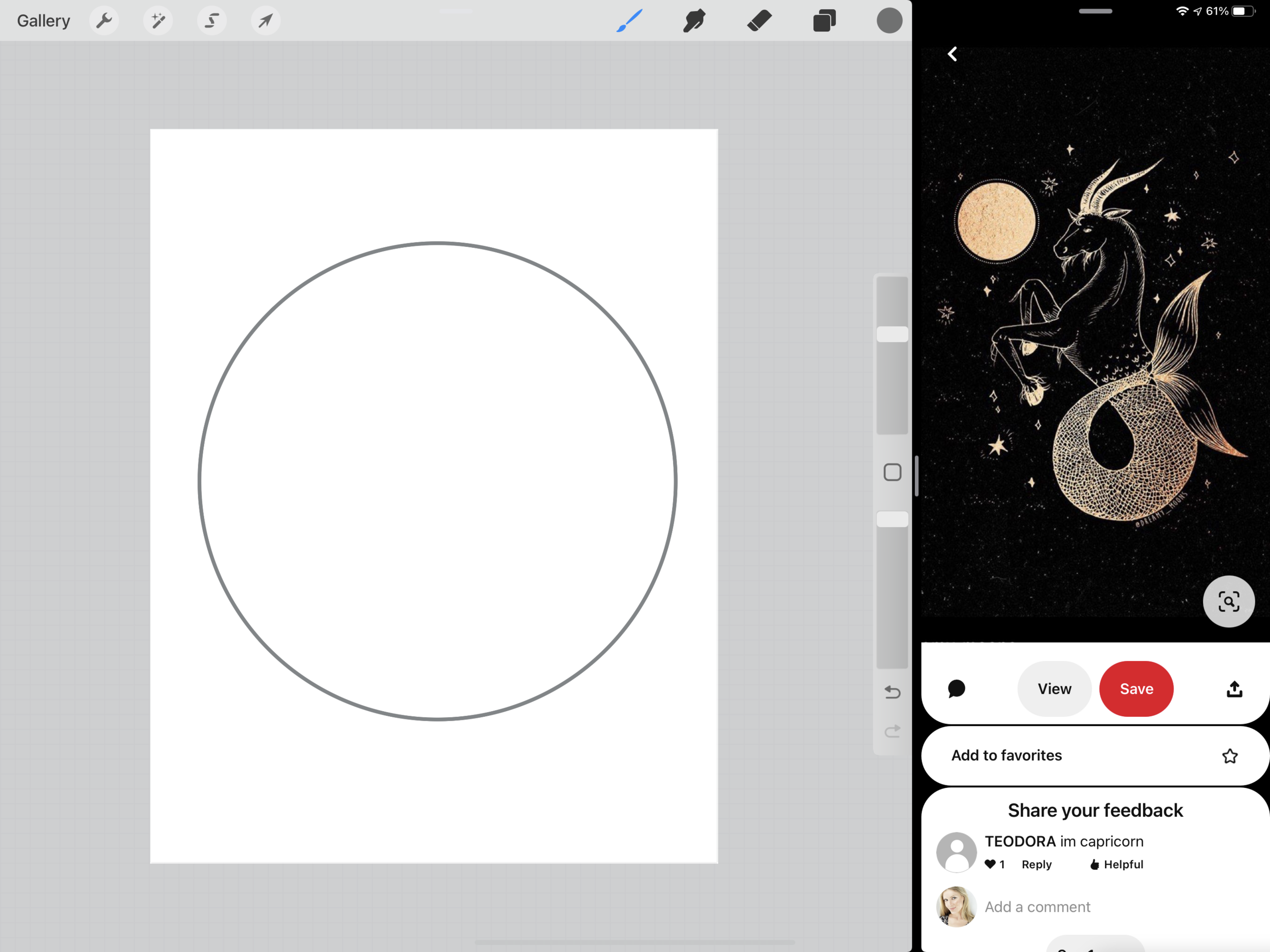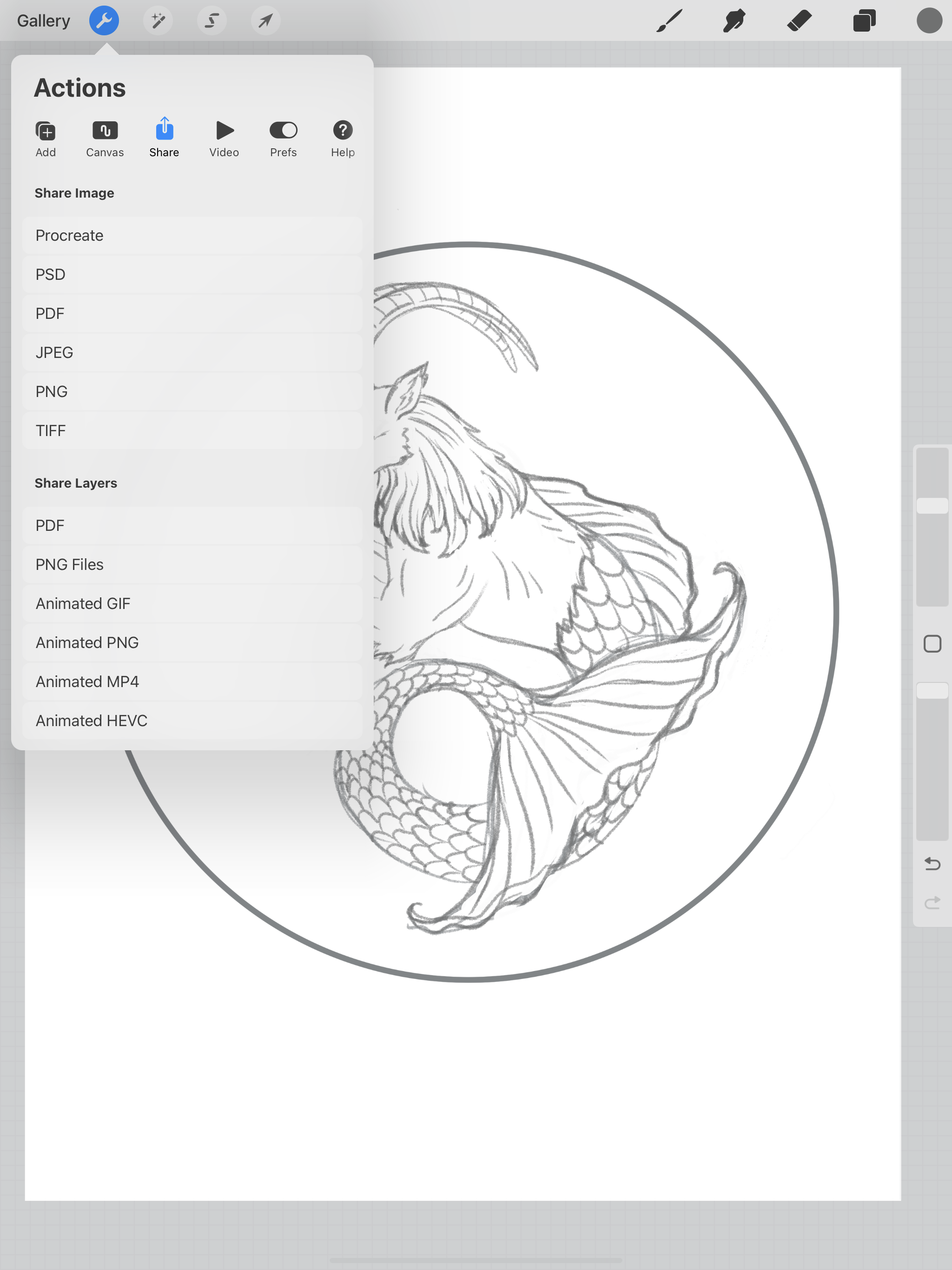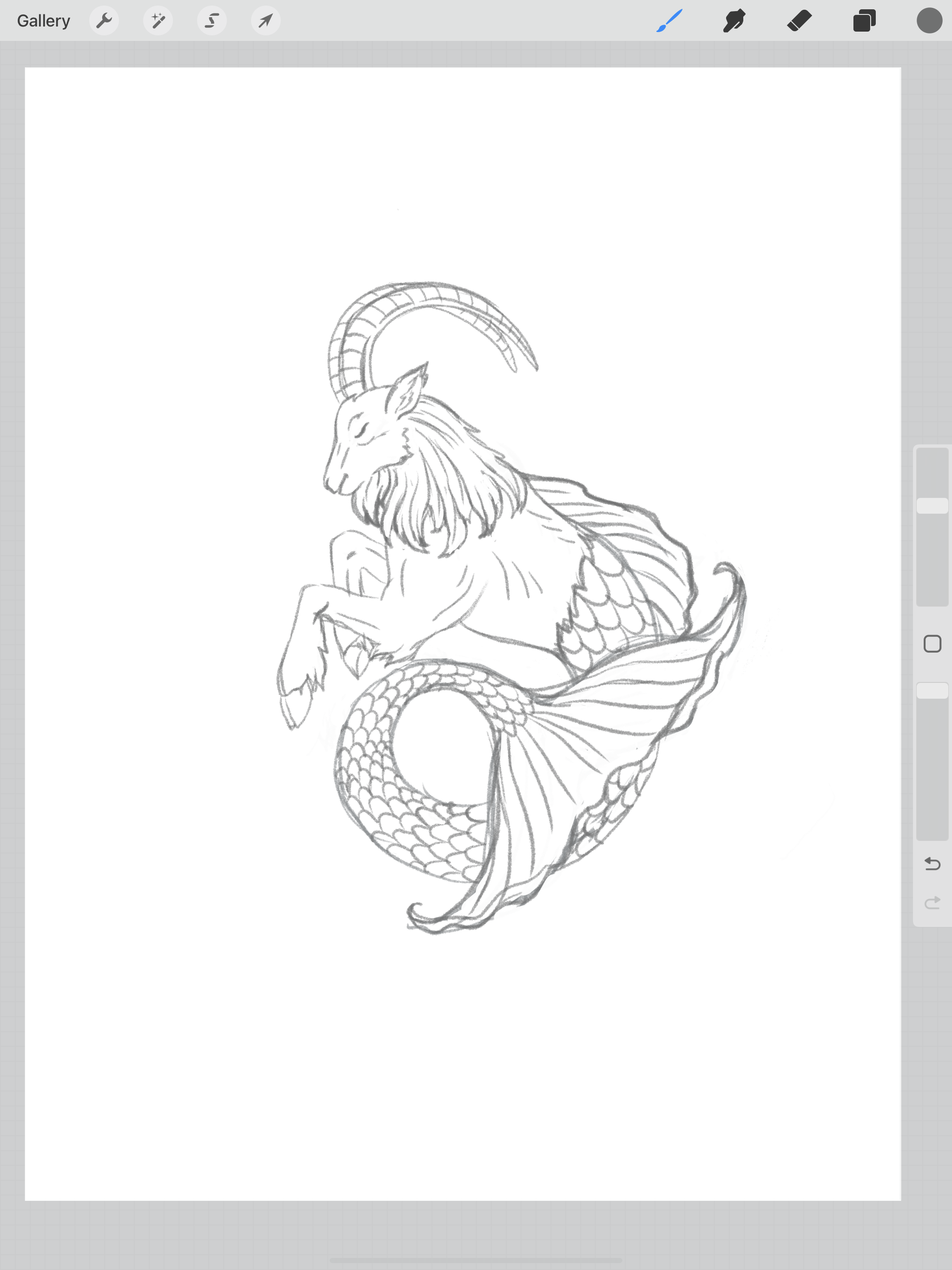Hi Everyone!
One of my goals this year is to create more SVG files to add here and my Etsy shop. There are a lot of SVG cut files available out there, but not as many single line or draw files. I thought I would share my process for how I create my single line SVG files.
I start off by trying to come up with an idea for a collection of files, this year I want to do all of the zodiac symbols. Since we’re still in January, I’m going to start off with Capricorn, which is often depicted as a sea goat.
I love using Pinterest to gather inspiration and I created a board where I’m collecting images of all the different zodiac symbols. I’ll keep adding to this board as I work my way through all the zodiac signs.
After I’ve gathered a few images I go through them and I start to pick out what parts I like from each image.
I really like how the fish tails loop around on these.
I think I want a profile view for the head.
Next, I’m going to start creating a rough sketch on my iPad Pro in one of my favorite apps, Procreate. If you don’t have an iPad, you can also do your sketch the good old fashioned way with pencil and paper.
I would like for these to fit on a round shape like a key ring or coaster, so I’m going to start out. with a circle shape and keep my design within that shape.
I like to sketch with the Peppermint Pencil, it’s one of the brushes that comes with Procreate. It’s almost like sketching with a real pencil!
Another great thing about Procreate is you can have your reference image in a separate little window inside Procreate.
Or you can do a split screen with Procreate and Pinterest.
I’m going to work with my reference image in a window in Procreate. So I take some screenshots of my Pinterest images that I will be referencing.
After I work out my sketch, I can either take a screenshot, save it as a JPEG or PNG file to bring into the Illustrator app.
If you made your sketch on regular paper, you will need to scan you image so you can bring it into Illustrator or another vector program of your choice.
Next week I will share with you how I turn my sketch into vector line art in the Illustrator App on my iPad.