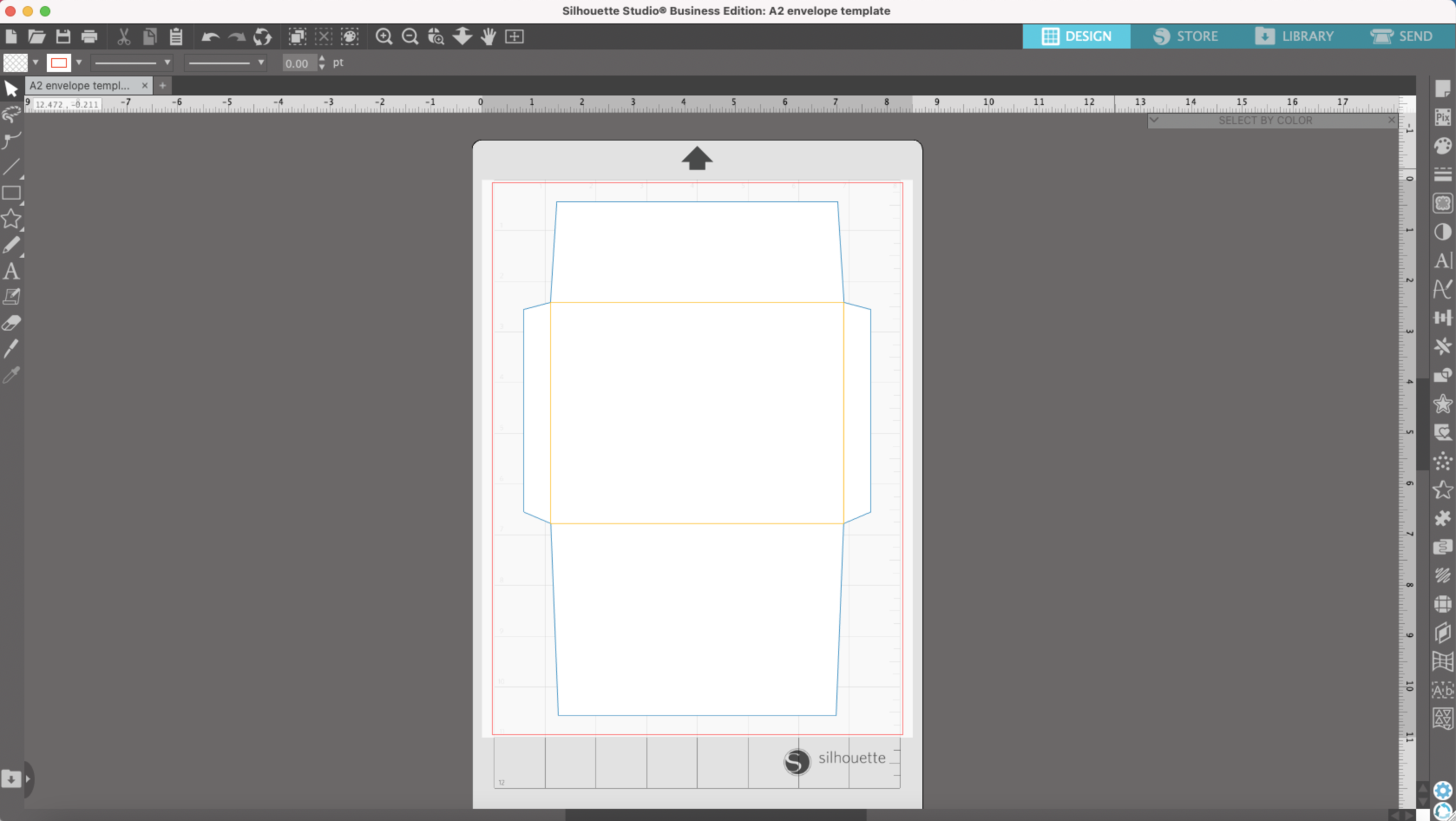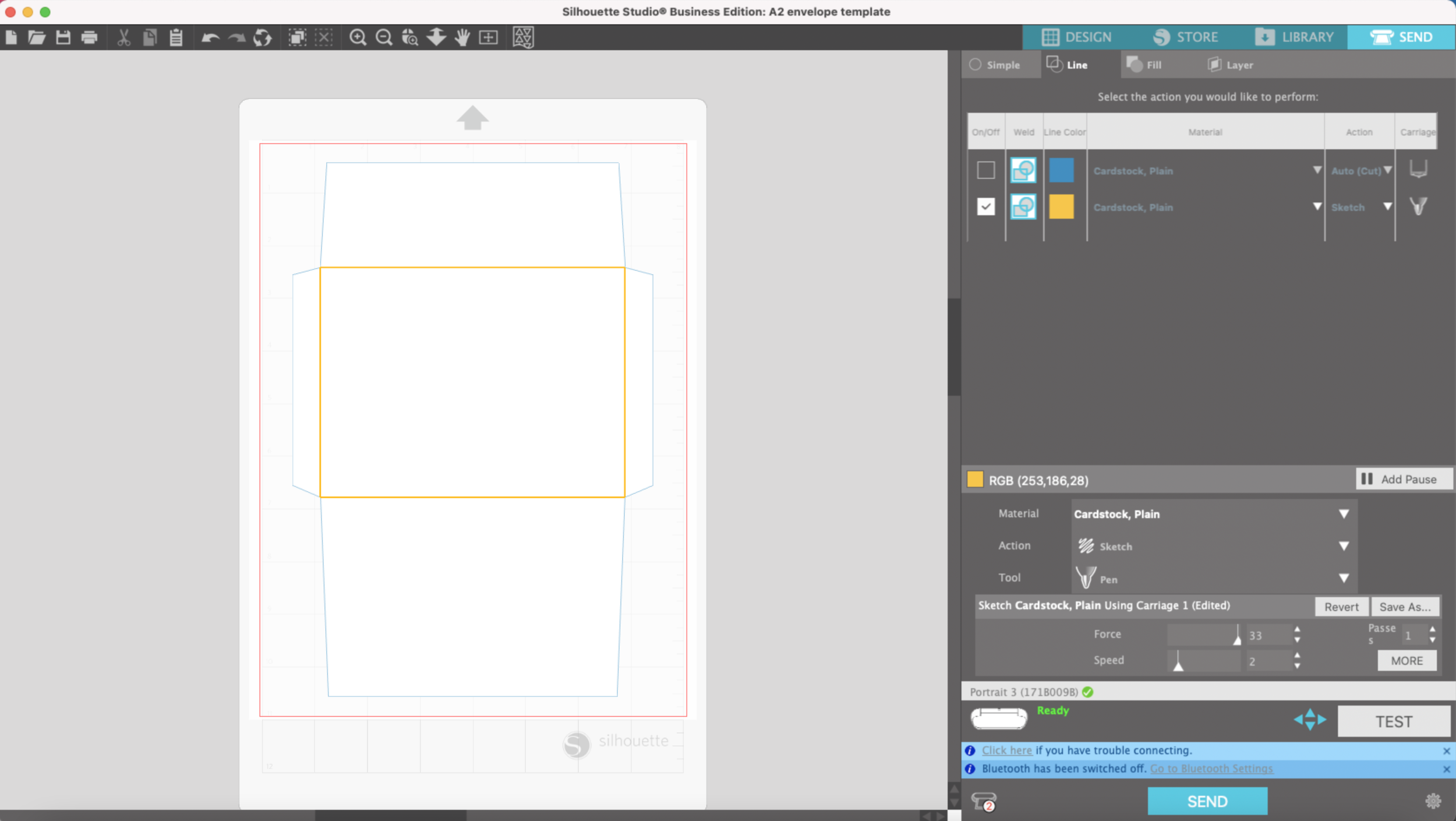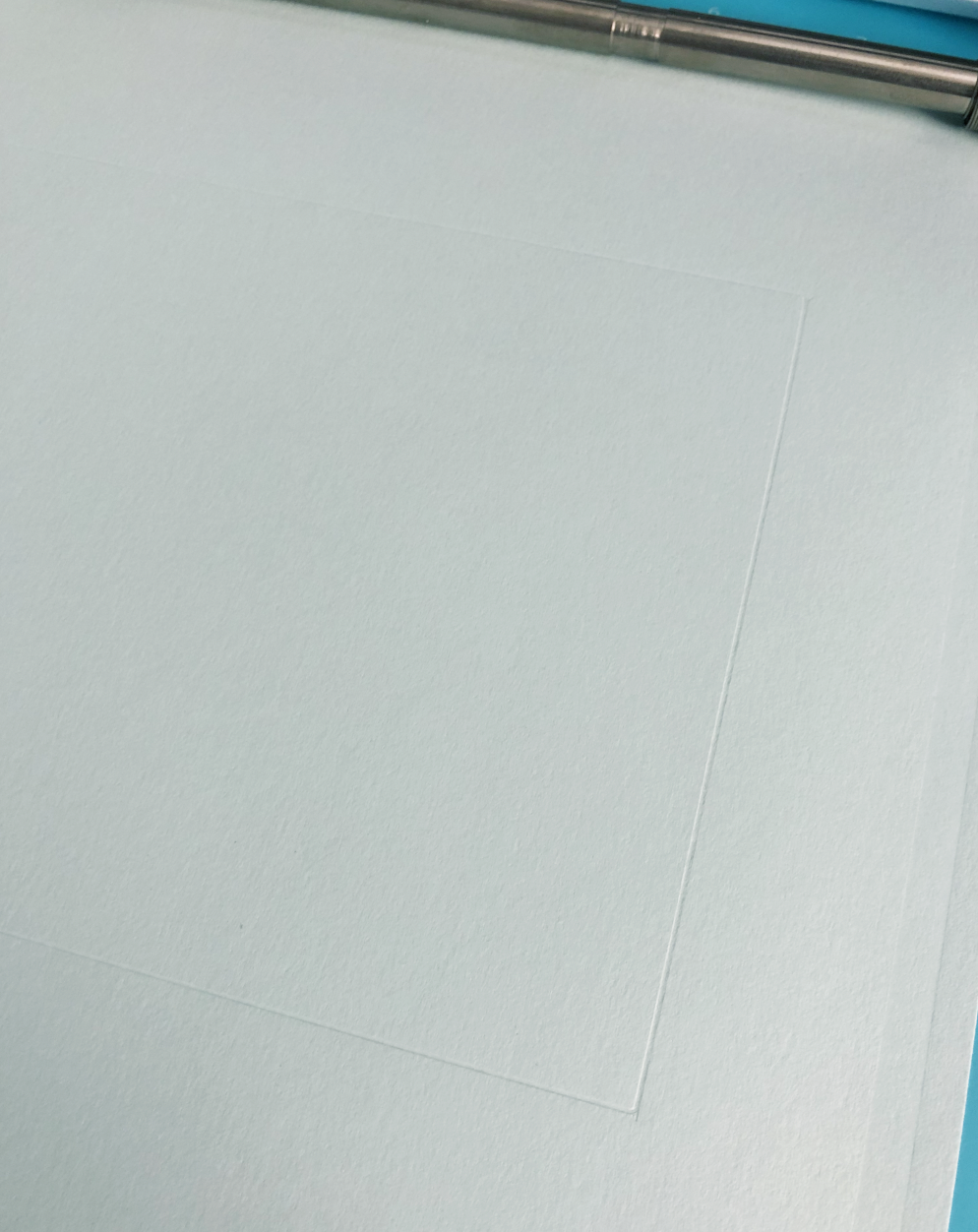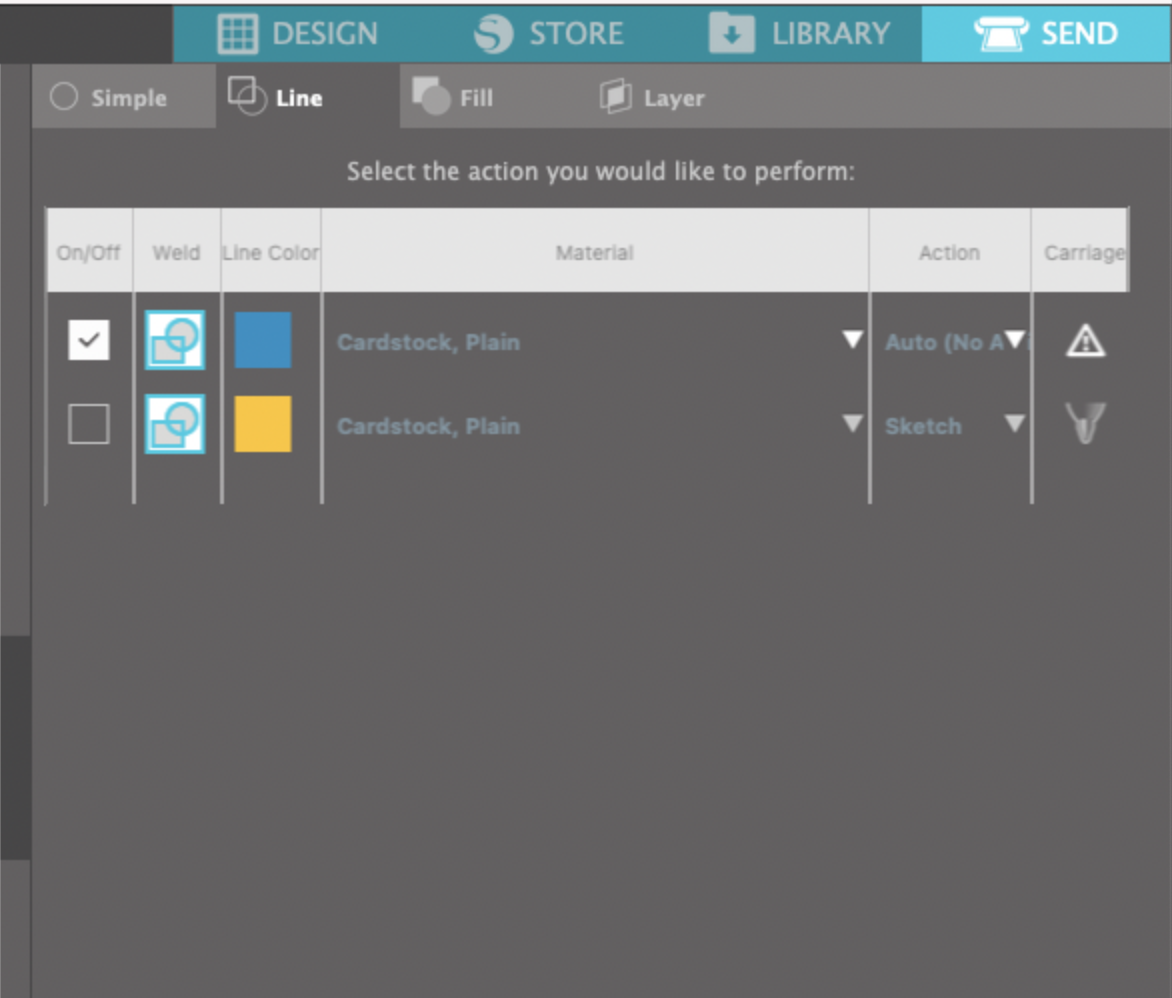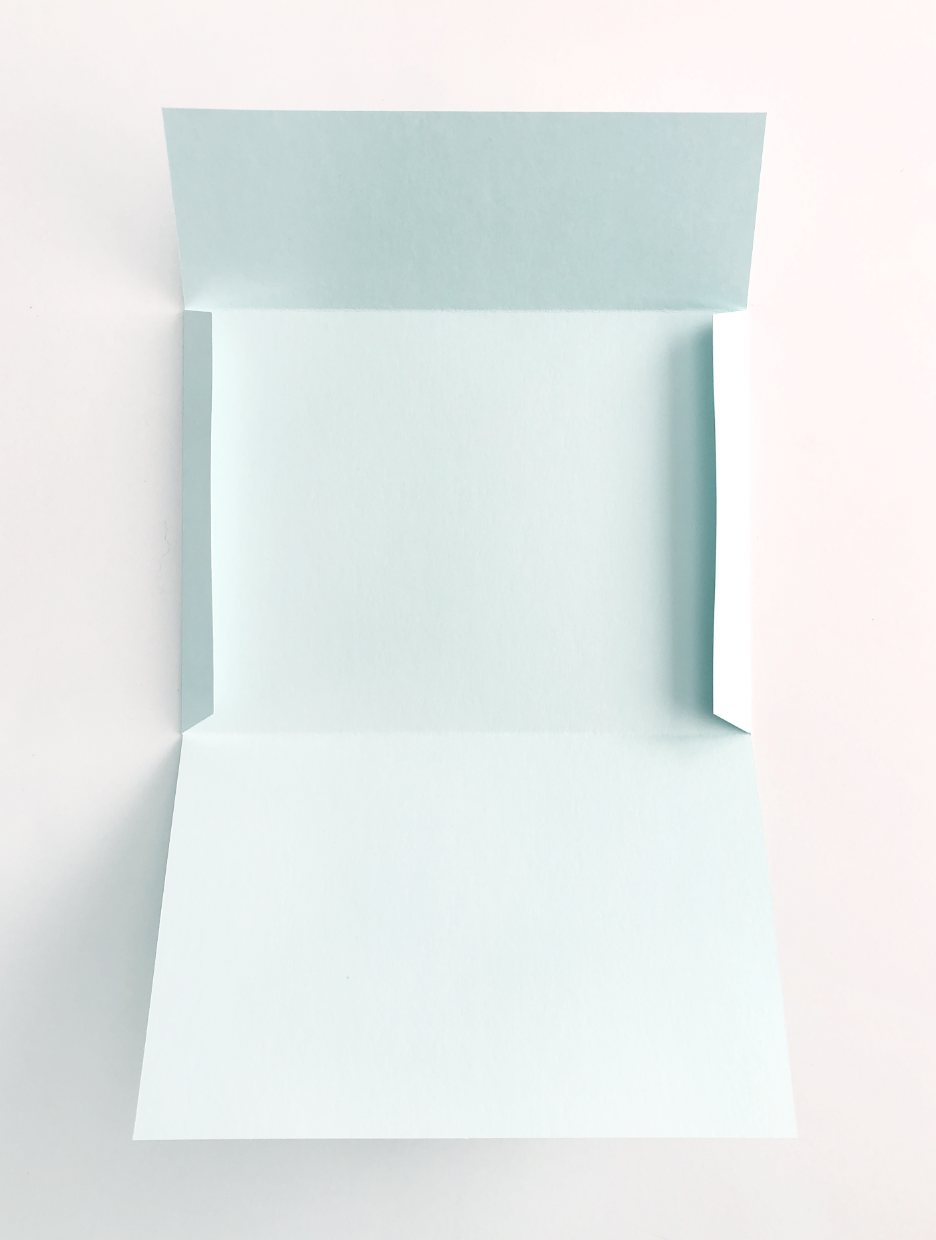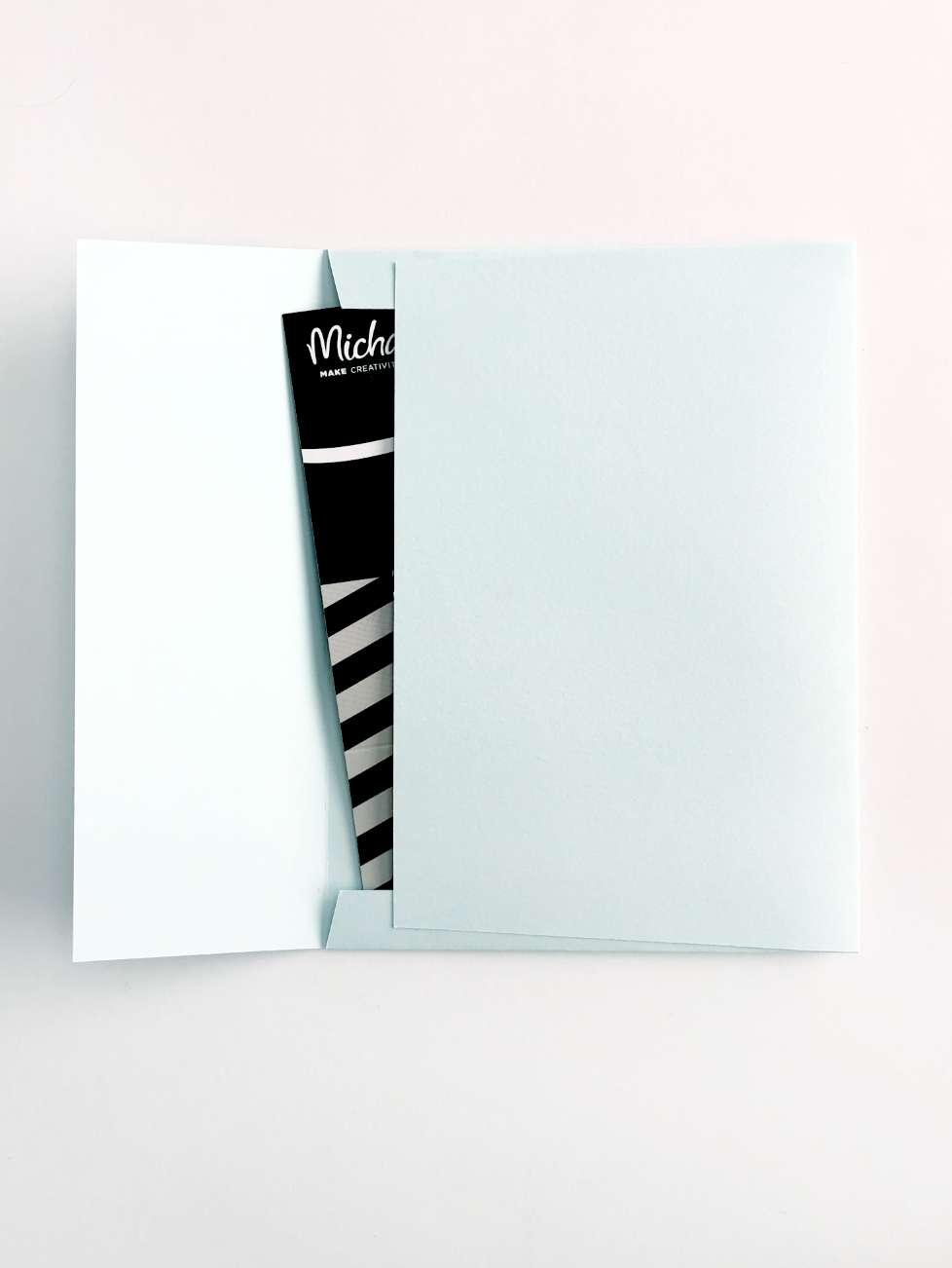Hi Everyone!
I like to make special little envelopes for birthdays or Christmas and I sometimes decorate them with my Silhouette Portrait 3 machine using pens or the foil quill. In order to make the envelopes I need to create score lines as well as cut lines. Unfortunately, I don’t really like the little dashed lines that are the default score lines for Silhouette. I’m also not really of fan of the solid score line using the auto blade or ratchet blade because it does cut into your paper or cardstock slightly and if you’re using a printed or colored paper it can leave a very visible line.
I’ve been experimenting with some of the different little tools I have for my machine and so far I’ve liked the scoring results best when I use my WRMK Bevel Quill.
This little tool has never quite reached the popularity of the foil quill, so it might be slightly difficult to find if you don’t already have it. I managed to get one on clearance from my local JoAnn’s and it looks like they’re still available on Amazon.
I’m going to be useing my A2 envelope template. A gift card from the kiosks that you see at the grocery stores fits perfectly into this envelope!
I have my template open in Silhouette studio, I’m going to change the line color of the inner rectangle to yellow (you can pick any color) since those are the lines that I will need to score.
I go to the send tab in Studio and I’m going to work by line color. I made my score lines yellow, my cut lines are blue. The little box next to the the yellow is checked as I will be scoring first, then cutting. Instead of SCORE, I actually have SKETCH selected as my action, Force 33, Speed 2.
I’m using a lightweight 65lb cardstock to make my envelope and I will also be using my Light tack mat since it’s a little thicker than the standard mat.
I have my Bevel Quill loaded into my machine. Note: I am using the D adapter that came with the Foil Quill. The D adapter that came with the bevel quill doesn’t fit as tightly into my machine and the quill pops up and out of place once it’s pressed down onto the cardstock.
I load my mat and press send. The little Bevel Quill did it’s magic.
I’m going to swap it out for my auto blade to do the cut around the outer edge. I uncheck the box for the yellow line & I check the box for the blue line in Silhouette Studio.
Once it’s done cutting, I fold along the score lines, add some glue tape along the sides. Now I have a perfect little envelope!